One of the biggest challenges of project management is to ensure projects don’t get out of hand. There’s nothing worse than having to deal with expired deadlines, cost overruns, stressed staff and angry customers.
I’m going to show you three super simple ways to monitor your projects – and how Timeneye can help with those.
There are several reasons why projects can go out of control:
- Projects may take more time than expected. It’s hard to provide a realistic estimate unless there is already some data about previous projects. In addition, unexpected “last minute” tasks and requests might disrupt your planning;
- Juggling multiple projects can result in that one project left behind for a while, only to see it skyrocket later on;
- If there is nowhere to track the status of the project and there is no data on budgets progression, you may realize that it’s out of control when it’s too late.
Why you should track time for your projects
If you’re not already using a time tracking tool to keep track of the time spent on projects, you should definitely give it a try.
As a project manager, tracking time will allow you to know exactly where the teams’ time goes, and if the project is sucking away too many resources. Plus, I’ll be easier to make estimates and keep your projects on track.
This is where Timeneye’s management features come in handy, since projects are the core of Timeneye’s time tracking.
How to monitor your projects in Timeneye
1) Assign a project hourly budget
If you’ve already established one with the client, that’s great, but if you don’t have it, you should set up one anyway. You’ll have at least an idea of the time you’ll need to complete it, and you can track time against its progression.
In Timeneye you can set up an hourly budget right away when creating the project:
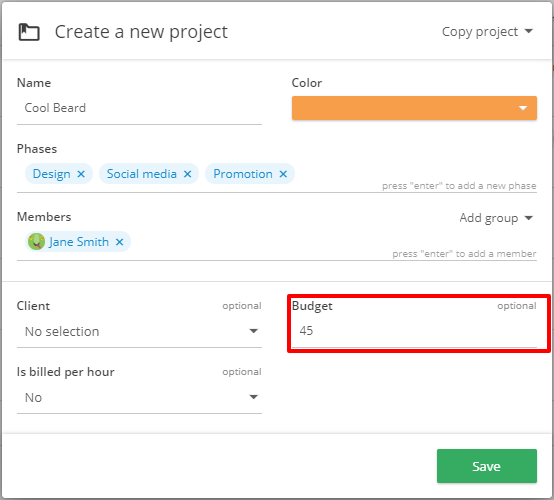
You can also decide hourly budgets for users (your team members on the same project) and also phases (which I’ll talk about in more details in a moment).
2) Break the project into smaller bites
Big projects become more manageable if they are broken down into smaller steps. This way, the project won’t look intimidating and you’ll be able to allocate hours so that all steps are given the necessary amount of time.
In Timeneye, all projects must have at least one phase assigned to it:
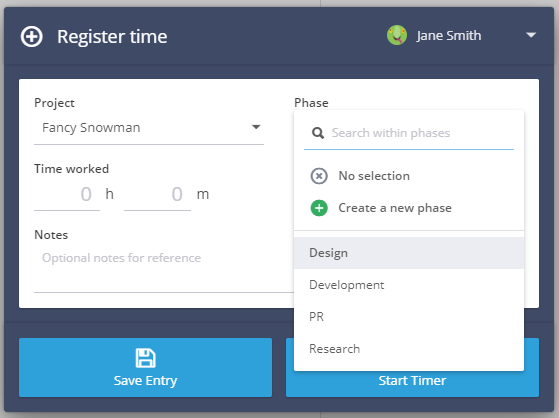
Assigning a time budget to every phase will help keep all the steps under control. It’ll also be easier to bill your client possible extra requests that can come out while working:
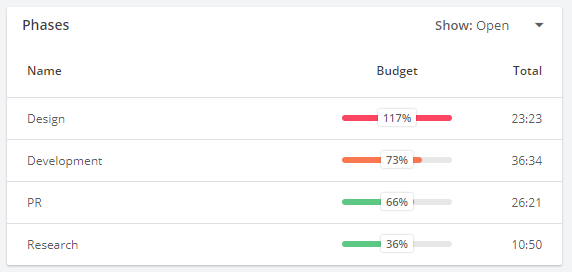
3) Monitor the project status
Keeping an eye on the project as it progresses it’s crucial so that the toher steps can bee effective, too. In Timeneye, every project has a dedicated Project status view:
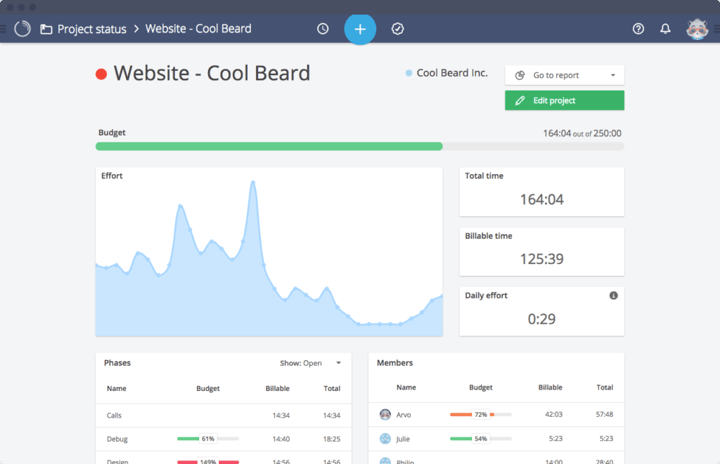
The view shows at a glance the progression of the budget. For example, you can raise a red flag when the bar turns yellow: that means the budget is almost over.
The effort graphs show if there has been an increase of the time tracked in a certain period of time (did somebody say “deadline approaching”?).
Bonus: the weekly recap email
Managers know how painfully unpleasant it is to run around and chase employees to know they did in the last week. Automating small, tedious tasks like this one can save a lot of time (and sanity). On Timeneye, it’s possible to set up a weekly status recap email:
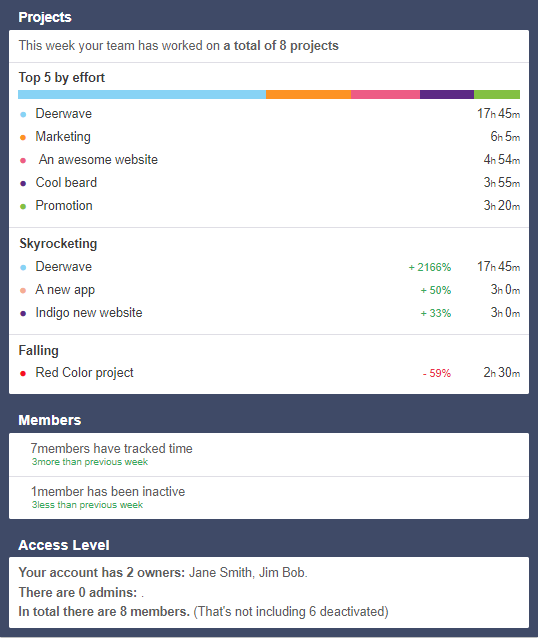
It’s a weekly time report showing the top projects by effort, the amount of time tracked for each, and also which projects have seen an increase or a decrease in the time tracked.
Want to know more about the way Timeneye can help project managers and their teams? Check out all the features to manage projects in Timeneye – and sign up for a free trial to give them a try!