There’s nothing more satisfying than finally bringing a project’s status to “Closed”.
To carry a project to success, managers have to juggle people, deadlines, to-dos, requests and some hits and bumps along the road.
Effective team management is the complicated art of communication, leadership, teamwork, and organization. And it all starts with making a good use of your team’s time.
The importance of time management in teamwork
First, good managers know their team’s skills and strengths. Starting from here, they should assign tasks and to-dos accordingly.
To prevent heavy workloads and employee burnout, managing the team’s time is essential. A crowded schedule and unclear priorities can seriously damage a team’s productivity. It results in delays, extra costs, and unhappy clients.
But if you, as a manager, are making sure your team’s hours are being put to good use and their work is valued, you’ll help your team members be more successful and boost everyone’s morale.
Great things in business are never done by one person. They’re done by a team of people. – Steve Jobs
Time management is crucial to any organization. Unfortunately, humans are bad at managing time and prone to procrastination. And when you have to manage other people’s time along with your own… Yikes!
Thankfully, time tracking software can help us make a better use of our time.
Timeneye has several features that can help you make a better use fo your team’s time – and yours, too. Let’s see them one by one:
Get team updates in your inbox with the Status email
No manager likes to chase people around to ask for updates. In Timeneye, you can set up a weekly recap email that is delivered directly to your inbox.
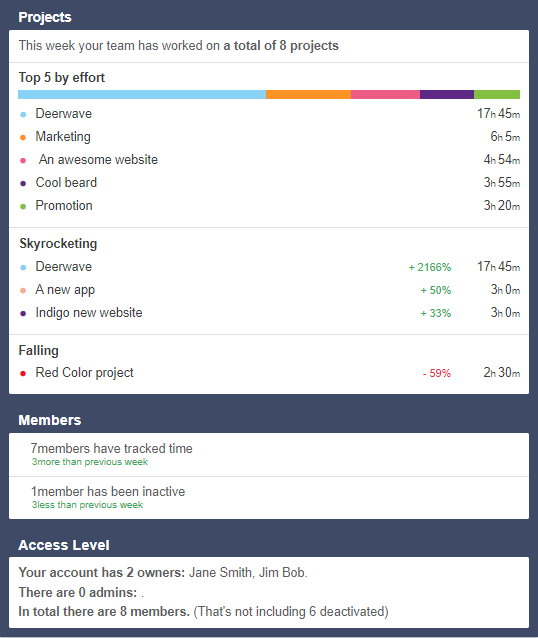
In the email, there is a summary of the number of hours tracked, and for which projects.
Know who’s working on what
Similarly, managers should be able to rapidly check what’s going on.
The great thing about time tracking tools is that all the data is always accurate, available, and easy to check.
In Timeneye, there’s a section called Status where admins can have an overview of the time tracked:
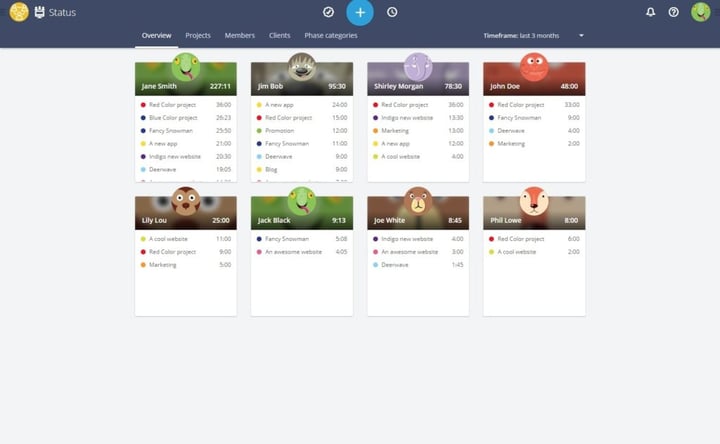
On the Status page, there is a section dedicated to the Team members. To avoid overworking your staff, always keep an eye on how many projects each person has going on:
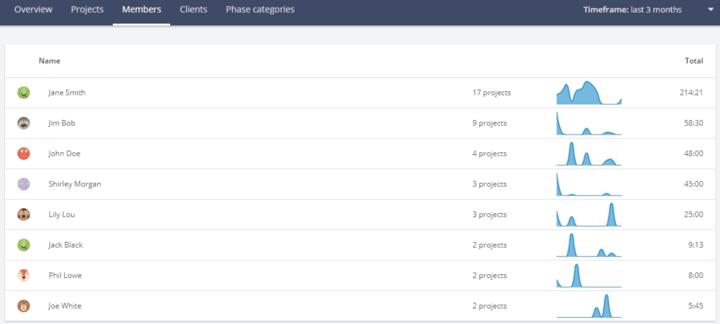
Manage big teams with Groups
Even the most powerful manager can’t deal with many employees and once. This is why we added a Groups feature for team accounts. You can assign your members to a specific group. Then when you’re exporting a list of time entries or running a report on your team you can select that specific group:
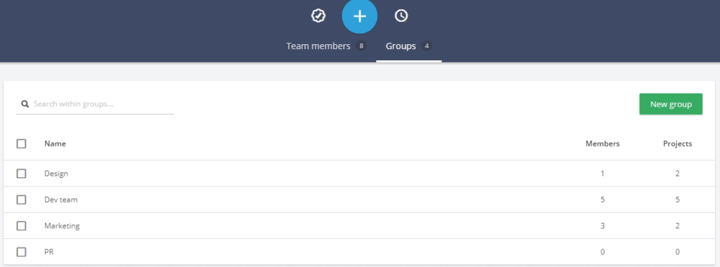
Set roles and control permissions
Micromanaging damages everybody’s productivity: team members don’t feel appreciated and trusted, and managers go crazy trying to keep their eyes on everything.
In Timeneye, you can appoint project managers and group managers. You can choose one of your employees as Group manager so he/she can keep an eye on the group’s activities, by running Group reports.
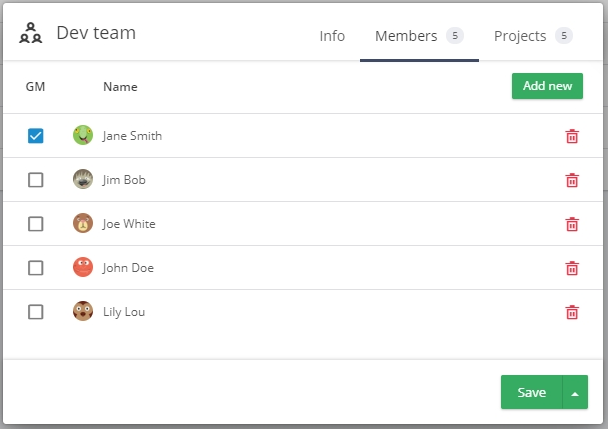
Lead by example
We know: tracking work time is not exactly a happy activity.
Some people see it as an invasion of privacy and lack of trust. Others, ironically, consider it a time-wasting activity, while others struggle to keep consistent. It’s up to managers to explain how tracking time benefits everybody, and it is the key to managing time more effectively and working better.
Most importantly, make sure to practice what you preach and track your own time.
Since it’s human to forget things, we added a Daily reminder email option. After you’ve been using it for a while, Timeneye will understand how many hours a day you work on average:
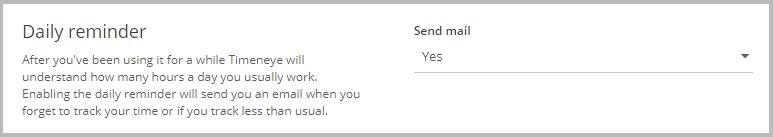
When the system detects that you haven’t tracked your usual time, it sends you an email, with a few suggestions, too:
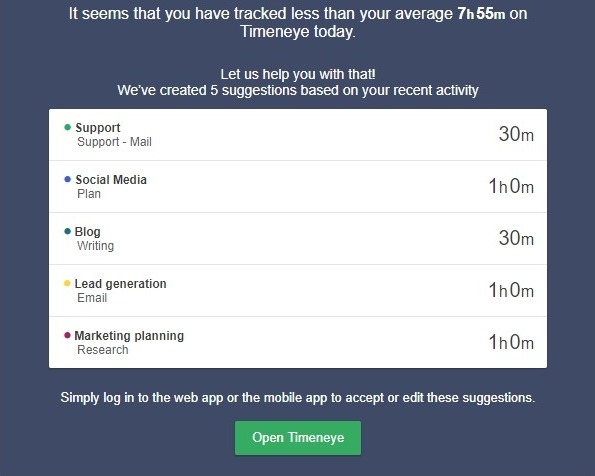
Want more Timeneye hacks and tricks? Check out these time-saving Timeneye features you probably didn’t know about!