Starting from today December 11th 2019, we’re making a few changes to how our PRO subscription works.
Although no feature is removed and the prices will stay the same, as well as our billing cycles, we’re switching from a per user, per month pricing to licence-based pricing.
We’re making this change to improve the transparency of our pricing and subscriptions, hoping that it will make it easier to manage and understand for us and our users. Over the years, we’re received a lot of feedback from users who had troubles managing upgrades and downgrades in their subscription, and were unsure what would happen when they added and deactivated users.
We hope that the licences will simplify the process. Here’s what’s changing!
How do licenses work?
Basically, you’ll still have to purchase a number of licences for each active users you have in the workspace. So no change here in how the subscription price will be calculated.
If you deactivate users, their licences will still be available to be filled by other users, as long as you stay within the number of licences you purchased in your plan. Think of them as “slots” or “seats” you purchase that can become empty and be filled by other users.
When you realize you need more or fewer licences, you can edit your plan from the Plan&Billing section of the workspace.
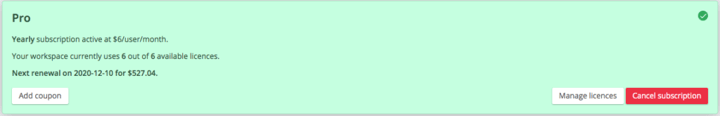
Other Changes we’re making in this update
Until today, adding or removing a user from an ongoing Timeneye PRO subscription generated a debit or credit that was added or removed in the following invoice to cover the additional user.
Unfortunately this system, especially the debits, created some issues on the long run.
We wanted users to continue tracking time without interruptions, so we delayed the charges of the debits until the next invoice. Many users contacted us because they didn’t realize that there was a charge involved for increasing the user count, and they were surprised to see it appear after a while, especially for yearly subscriptions. In some cases, so much time had passed from the addition of the user to the charge that many customers didn’t remember when or who made the upgrade.
From now on, we’ll get rid of the debits system, and upgrades will be charged as they happen. A message dialog will display the amount that will be charged for the upgrade, and an invoice will be immediately generated in the Invoices box.
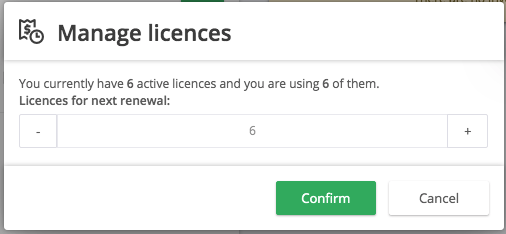
We’re also removing the credits, too.
Please note: to avoid that users continue to accumulate debits, we’ll be charging all the pending debits today in one last charge, for which an invoice will be generated. This will make sure we get rid of debits for good.
To sum up these changes and solve all your doubts, please make sure to read these Frequently Asked pricing Questions and to consult our product guide and pricing page:
FAQs
Will the price of the PRO plan change?
No. The prices stay the same.
Are you removing any features from the PRO plan?
No, on the contrary, we’re planning to add even more features to our PRO plan. 🙂
What is the difference between licences and per-user pricing?
Licences are like slots or seats for your active users. You need a license for every active user.
What happens if I need more licences?
To purchase more licences in your subscription, go to Plan&Billing and click on Manage licenses. You can then increase the number.
What happens if I want fewer licenses?
To lower the number of licences in your subscription, make sure to deactivate the user you won’t need anymore, then go to Plan&Billing and click on Manage licences.
How do I ask a price and billing question?
Feel free to contact us at support@timeneye.com at any time.